When building websites, understanding HTML tags is essential. These small but powerful elements form the backbone of every web page. Whether you’re a beginner dipping your toes into web development or an experienced marketer optimizing content for SEO, having a clear grasp of HTML tags will make your work more effective and your results more impactful. In this comprehensive guide, we’ll walk you through the most important HTML tags you need to know, explain how they work, and offer a free checklist to ensure you never miss a beat when crafting content or web pages.
Why HTML Tags Matter

To fully appreciate the importance of HTML tags, it helps to understand their role in website structure. HTML, or HyperText Markup Language, provides the framework for how information is displayed on the web. Each tag tells the browser how to interpret the content enclosed within it. From headings and paragraphs to images, links, and beyond, these tags ensure your web pages appear and behave as intended.
Moreover, HTML tags have a direct impact on your site’s SEO, accessibility, and user experience. Search engines like Google rely heavily on HTML structure to index your content. If used correctly, HTML tags can help you rank better, engage visitors longer, and ensure a seamless browsing experience for all users, including those using assistive technologies.
Structure Tags: Laying the Foundation

A well-structured webpage starts with the correct foundation. The <html>, <head>, and <body> tags serve as the container and outline for all your content. The <html> tag defines the document as an HTML document. Inside this, the <head> section contains metadata, links to stylesheets, and scripts, while the <body> tag holds the visible content of the page. These elements are crucial because they determine how your page will be interpreted by browsers and search engines.
In addition, semantic HTML5 tags like <header>, <footer>, <nav>, <main>, <section>, and <article> provide better meaning to your layout. These help Google understand the role of each section on your page and improve SEO and accessibility.
Heading Tags: Creating Hierarchy

Headings not only structure your content visually but also create an outline for both users and search engines. The <h1> tag is typically used for the main page title and should only appear once per page. Following this, tags from <h2> to <h6> organize subtopics in descending order of importance.
Search engines use heading tags to determine the relevance of your content. By placing keywords strategically within your headings, you enhance your SEO potential. Remember, a well-organized page is easier to crawl, and clarity improves user engagement.
Text Formatting Tags: Emphasis and Clarity

HTML provides several tags that allow you to format text for emphasis and clarity. The <p> tag designates a paragraph, the fundamental building block of written content on the web. Use <strong> and <em> tags to emphasize text; these not only alter the appearance but also convey importance to search engines. Similarly, <br> inserts a line break, and <hr> adds a thematic break between content blocks.
Using these tags properly ensures your content is readable, scannable, and semantically meaningful, all of which contribute to a better user experience and improved search visibility.
Anchor and Link Tags: Navigating the Web

The <a> tag is what makes the web interconnected. It creates hyperlinks that connect your page to other resources whether internal or external. Proper use of anchor text, the clickable text in a hyperlink, helps search engines understand the relationship between your content and the linked resource. Always use descriptive anchor text rather than generic phrases like “click here.”
Furthermore, attributes like target=”_blank” allow links to open in a new tab, and rel=”nofollow” tells search engines not to pass ranking credit to the linked page. These small additions can significantly enhance user experience and SEO control.
Image Tags: Visual Engagement

Visual content is a critical part of modern web design. The <img> tag allows you to embed images in your content. It includes attributes like src for the image source and alt for alternative text. The alt attribute serves multiple purposes: it’s used by screen readers for accessibility and is indexed by search engines, making it another opportunity to boost SEO.
Optimizing your images by compressing files, using descriptive filenames, and including relevant alt text can improve load times and visibility in image search results, contributing to overall site performance and engagement.
List Tags: Organizing Information

Lists are a great way to present information clearly and concisely. HTML supports ordered lists with <ol> and unordered lists with <ul>. Each list item is wrapped in an <li> tag. Ordered lists are typically used when the sequence matters, such as steps in a process, while unordered lists work well for collections of related items.
Organizing information into lists not only enhances readability but also helps search engines interpret the structure of your content more effectively.
Table Tags: Displaying Data

When it comes to displaying structured data, tables are your go-to. HTML tables use a combination of <table>, <thead>, <tbody>, <tr>, <th>, and <td> tags to format data into rows and columns. Use <caption> to describe the table’s purpose.
While tables should not be used for layout design, they are indispensable for presenting information like pricing comparisons, schedules, or datasets. Always ensure tables are mobile-friendly and accessible by using the appropriate tags and ARIA labels.
Form Tags: Capturing User Input

Forms are essential for collecting information from users. The <form> tag creates the form structure, while child tags like <input>, <textarea>, <select>, and <button> define different types of user inputs. Attributes such as name, type, placeholder, and required enhance usability and ensure that data can be captured and processed efficiently.
Using forms properly is crucial for lead generation, newsletter subscriptions, and user feedback. Make sure your forms are mobile-responsive and secure, especially when handling sensitive information.
Media Tags: Adding Audio and Video
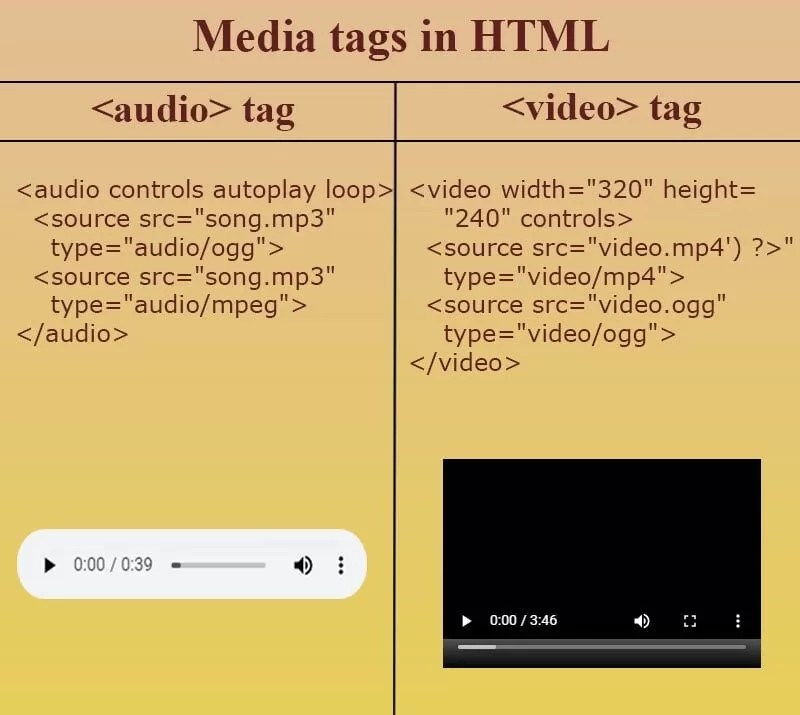
The web has evolved beyond static text and images. The <audio> and <video> tags allow you to embed rich media directly into your pages. With attributes like controls, autoplay, and loop, you can customize how media is presented to users. Always provide fallback content or captions to enhance accessibility and user experience.
Integrating multimedia not only makes your site more engaging but also increases the time users spend on your page, which can positively influence SEO rankings.
Meta Tags: Behind-the-Scenes SEO

Though not visible to users, meta tags play a crucial role in how your site is indexed and displayed in search results. Common tags include <meta charset=”UTF-8″>, <meta name=”description” content=””>, and <meta name=”viewport” content=”width=device-width, initial-scale=1.0″>. These tags inform browsers and search engines about the page’s content and behavior.
A compelling meta description can improve your click-through rates from search engine results pages. Ensuring these tags are properly configured is a fundamental SEO practice.
Script and Link Tags: Powering Functionality and Style

To enhance the design and functionality of your website, you’ll use the <link> and <script> tags. The <link> tag connects external CSS stylesheets that control the visual presentation of your site. Meanwhile, <script> tags enable JavaScript functionalities like interactive forms, animations, and dynamic content.
When adding scripts, it’s best practice to place them just before the closing <body> tag or use the defer attribute to improve page load speed. Always ensure third-party scripts don’t slow down your website or interfere with user experience.
Accessibility and ARIA Tags: Inclusive Design

Accessibility should never be an afterthought. HTML provides several tags and attributes to make web content accessible to all users. ARIA (Accessible Rich Internet Applications) roles and properties, such as role=”navigation” or aria-label=”menu”, enhance the information available to assistive technologies.
Using semantic HTML is the first step toward building accessible websites. Proper use of headings, labels, and roles can significantly improve navigation for users relying on screen readers or keyboard navigation.
Keeping It Clean: Best Practices for HTML
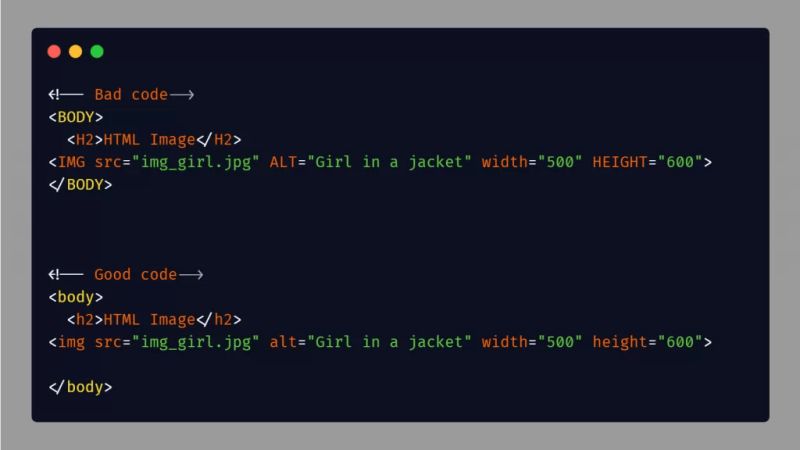
Writing clean, well-organized HTML is crucial for long-term maintainability. Indentation, proper nesting of tags, and comments using <!– –> make your code easier to read and debug. Avoid deprecated tags and inline styles where possible, favoring external stylesheets and modern standards.
Validation tools like the W3C Markup Validator can help you identify errors and ensure your HTML complies with current web standards. Keeping your code clean not only aids in development but also ensures optimal performance and compatibility across browsers.
Free HTML Tags Checklist
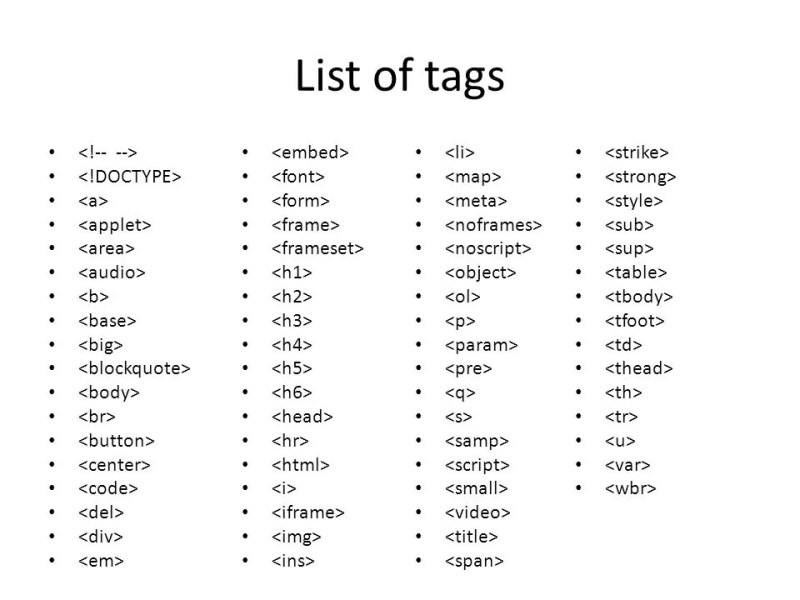
To ensure your pages are built with best practices in mind, we’ve compiled a free checklist that covers the most important HTML tags you should consider when creating content or designing a webpage. From document structure to SEO essentials and accessibility tips, this checklist is a go-to resource for anyone serious about web development and content optimization.
Make it a habit to review this checklist before publishing new pages. Doing so will help you catch common mistakes, maintain consistency, and improve the overall quality of your website.
Related Article: 9 Best AI Image Generators of 2025 (Tested Firsthand)
Mastering HTML tags is a crucial skill for anyone involved in web development, digital marketing, or content creation. These tags form the building blocks of your website and influence everything from visual presentation to SEO performance. By understanding their purpose and applying them correctly, you can build cleaner, more accessible, and search-friendly web pages.
Whether you’re crafting a landing page, optimizing a blog post, or developing a full-scale website, the right use of HTML tags can dramatically improve your results. And with our free checklist in hand, you’ll always have a reliable reference to guide your workflow.
Stay updated, keep learning, and use HTML strategically because the better your foundation, the higher your site can rise in the digital world.

